July 23rd, 2011 - Mac OS X, Tips & Tricks
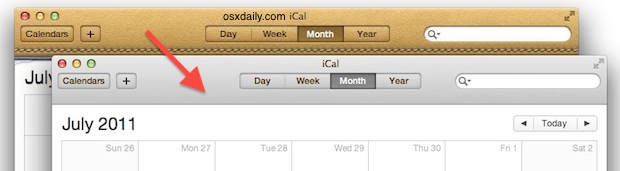
Do you hate the way iCal looks in Mac OS X Lion? The leather interface of iCal looks like it’s right out of an iPad has definitely caused a split with users, people either love the way it looks or hate it with a passion. For the sake of this article, we’re going to assume you’re not a fan of the leather UI,
Replacing iCal’s Leather User Interface with Aluminum
To ditch the leather, you are going to replace the leather image files with aluminum versions:
- Download the iCal aluminum replacement files by clicking here and unzip them, place this directory in an easy to access location like your desktop
- Navigate to /Applications/ and find iCal
- Important: Make a copy of iCal by selecting the app and hitting Command+D to create “iCal Copy.app” – this is important because it allows you to revert the changes
- Right-click on the original iCal.app and select “Show Package Contents”
- Open “Contents” and then open “Resources”
- Drag all of the previously downloaded iCal aluminum UI replacement files into iCal’s “Resources” folder, replacing the contents (click ‘Apply to All’ and then select “Replace”)
- Launch iCal and enjoy your aluminum interface
I have tested this and it works flawlessly. Just remember to backup the original iCal app (it’s only 42mb) in case you ever want to change back to good old cowhide. Keep in mind that future iCal updates will probably overwrite your changes too.
Read more »