Building Your Own Website: Sandvox, RapidWeaver or Flux? | Mac.AppStorm
Remember iWeb? This former iLife member’s lofty goal was to translate the intimidating task of building a website down to the “drag and drop” simplicity of the Mac experience.
Apple’s brief foray into the world of DIY websites was impressive at first, but aged quickly and was eventually abandoned altogether. Discounting professional developer software like Dreamweaver, this leaves Mac users with three primary options for WYSIWYG website building: Sandvox, Rapidweaver and Flux. Today we’ll take a brief look at each and offer some advice on which you should use.
Conceptually, Sandvox is the closest thing to iWeb on the market. The workflow here is very familiar: choose a theme, edit the text, drag in some images and hit the “Publish” button.
Sandvox has plenty of built-in themes and can easily be expanded via
third party designs. As a designer, I’m definitely not crazy about the available Sandvox themes, the overall aesthetic quality of the set feels dated, but there are some gems. Non-designers will likely find something fun and simple that’s perfect for their needs.
The professional features here are limited, but very close to what you saw in iWeb. The app definitely isn’t geared towards coders or designers who want to start from scratch, but you can “inject” snippets of HTML, JavaScript or even PHP into the pages on your site.
Who Should Use Sandvox?
Anyone who used and loved iWeb should definitely check out Sandvox. The two apps are close enough that you’ll have very little trouble transitioning from one to the other.
In fact, Sandvox’s marketing heavily targets iWeb users. The website welcomes “iWeb graduates” and even has a
guide for iWeb switchers.
Occasionally, it seems as if a third-party developer understands the true “Mac experience” better than even Apple. RapidWeaver is not a slightly different version of what iWeb was but rather everything that iWeb should’ve been. It’s simply a beautiful program that is a joy to use whether you know anything about building websites or not.
To build a site in RapidWeaver, you add one page at a time, each of which conforms to one of eleven page types (blog, photo album, etc.) and the overall visual theme you choose. The interface is customized for each page type and the controls are simple enough for anyone to use.
The professional features here are pretty extensive. Overall, the design of your site is definitely driven by the chosen template, but you can customize code fairly easily and really bend the site to your will if you need that kind of flexibility. It really helps that the auto-generated code is actually human readable and conforms to web standards.
Extensions
The killer feature of RapidWeaver is definitely its expandability. The
RapidWeaver Add Ons Library is not only full of gorgeously designed themes, but also some amazing plugins like that really stretch what’s possible. For instance, the
Blocks plugin brings full-on freeform page layout to RapidWeaver and is a must-have for anyone who wants true control over their design.
Who Should Use RapidWeaver?
RapidWeaver is an app for a wide range of users. If you don’t know anything about building a site and aren’t crazy about the idea of going to school to learn web development, RapidWeaver will help you create a great site with little effort.
Also, if you’re a designer who knows his/her way around an HTML document but aren’t really the code-from-scratch type, RapidWeaver with the addition of a few powerful plugins could really help you convert your designs to basic but functional websites.
Basically, if you’re a newbie, RapidWeaver welcomes you with open arms and a user-friendly workflow and if you know enough to need some advanced features, they’re ready and waiting for you to dive in.
Flux is by far the furthest app from iWeb in the bunch. In fact, it’s so different that it’s hard to group with the two apps above.
iWeb, Sandvox and RapidWeaver are all primarily aimed at making website creation available to the masses. They’re tools that allow everyone to get a taste of web design without necessarily becoming professionals. Flux on the other hand, really is a professional web design tool.
It has much of the charm that you get from a RapidWeaver-like WYSISYG, only it gives you
complete freedom to design and code your own site. There are some templates available, but the strength of the app is that it isn’t in any way template-dependent.
In fact, you can import existing web projects that you’ve coded by hand right into Flux and then shuffle objects, add styles or create dynamic objects with easy-to-use tools. Think of it as an awesome visual front-end to your code.
Who Should Use Flux?
Flux has a little bit of a learning curve and will make the most sense to those that are at least partly familiar with how CSS works. If you’re a graphic designer who is either intimidated by or bored with the process of coding entire sites by hand, you should absolutely give Flux a shot.
I personally code sites by hand and generally avoid WYSIWYGs like the plague. That being said, I love Flux. It’s a really innovative concept and once I took the time to really
learn how to use it properly I was surprised at how much you could accomplish with a really simple workflow.
Obviously, none of these options are going to replace traditional text-based IDEs for hardcore coders. If you fall into this category, check out
Coda or
Espresso instead.
Conclusion
To sum up, there are three primary applications in the realm of Mac-centric WYSIWYG website building apps: Sandvox, RapidWeaver and Flux.
Sandvox is probably the most iWeb-like tool on the market. Users that were sad to see iWeb go should definitely take a look at Sandvox. RapidWeaver is like a really slick iWeb upgrade. It’s more attractive, more powerful and more amazing in just about every way. It’s easy enough for complete beginners to pick up and powerful enough that users who are slightly familiar with web development will find the features that they need, especially given the wealth of plugins that are available.
Finally, Flux is the most advanced and most flexible option, affording you complete template independence. If you don’t know a thing about web development, stay away from Flux. If however, you’re looking for the best non-Dreamweaver WYSIWYG around for the Mac, give Flux a download.
Leave a comment below and let us know what you think of these three apps. Where do you fall on the web developer spectrum and which app do you think is best suited for your needs?
 Share a folder on Mac OS X
Share a folder on Mac OS X


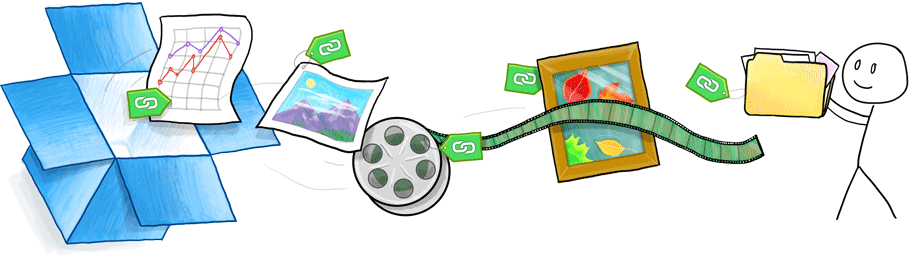



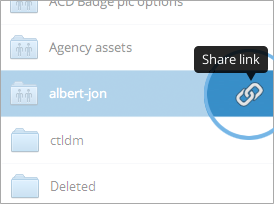
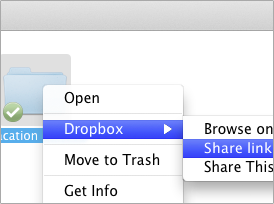






















 22 Comments
22 Comments

 No Javascript is required
No Javascript is required  Mega Menu with Multicolumn Submenus
Mega Menu with Multicolumn Submenus Supported Devices
Supported Devices GUI interface
GUI interface