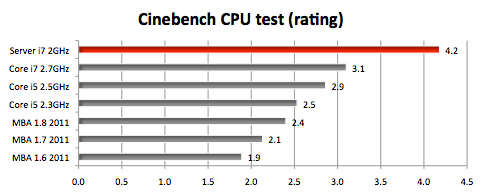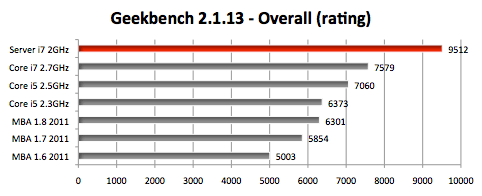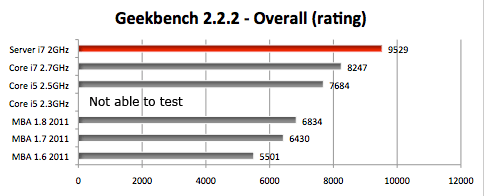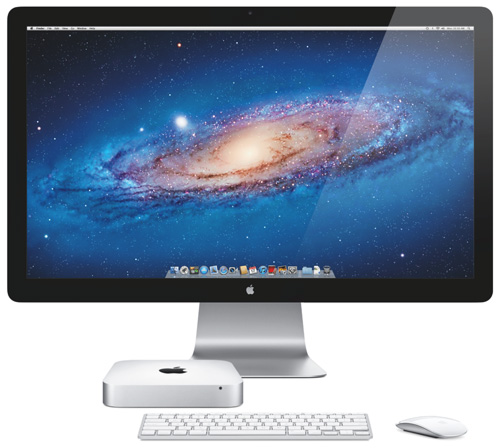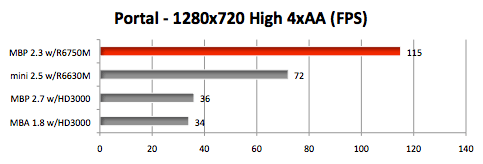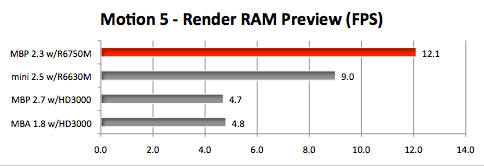"Throughout all of those years, I learned that ideas, while important, take a back seat to people. Business is principally the story of people, not ideas. While great ideas are not terrifically common, the ability to translate an idea into reality requires more than just a driven creator. That creator must be able to infect others with their own belief so that the entire creative edifice self-assembles, driven by that belief, with the creator as the burning, electric centre of this process."
If this sounds a bit mystical, that’s because creation is essentially a mystical act. It is an act that requires belief. It’s an active position, a kind of faith, the evidence of things not seen. You believe because you choose to believe.
I am a serial entrepreneur. At various times have I started companies to exploit a whole range of markets.
My exploits included hypertext (this, back in 1986, before most people had even heard of it), home VR entertainment systems (when a VR system cost more than $100,000), web-based interactive 3D computer graphics (before most computers had enough oomph to draw them), and animated webisodic entertainment (half a dozen years before Red vs Blue or Happy Tree Friends burst onto the scene).
All of these ideas were innovative for their time, one was modestly successful, none of them made me rich, though I hope I am in some ways wiser.
Throughout all of those years, I learned that ideas, while important, take a back seat to people. Business is principally the story of people, not ideas. While great ideas are not terrifically common, the ability to translate an idea into reality requires more than just a driven creator. That creator must be able to infect others with their own belief so that the entire creative edifice self-assembles, driven by that belief, with the creator as the burning, electric centre of this process.
If this sounds a bit mystical, that’s because creation is essentially a mystical act. It is an act that requires belief. It’s an active position, a kind of faith, the evidence of things not seen. You believe because you choose to believe.
That choice is at the very core of The Social Network.
Although it disguises itself as a courtroom drama - an area that writer Aaron Sorkin knows very well, having mined in A Few Good Men - The Social Network is at its heart a buddy picture, a tale of a broken bromance than never resolves. The bromantic partners are, of course, Mark Zuckerberg, the well-known founder of Facebook, and Eduardo Saverin, Zuckerberg’s best friend at Harvard, and the dude Zuck turned to when he had the Big Idea.
The genesis of this Big Idea is the ‘B’ storyline of The Social Network, and the one that Lawrence Lessig spent the better part of a New Republic film review agonising over. Lessig, the intellectual property lawyer, sees the script as a Hollywood propaganda vehicle in defence intellectual property. Did Zuckerberg steal the idea for TheFacebook.com from the twin Winklevoss brothers? The only original thing that the Winklevoss’ offered was the ‘velvet rope’ - TheFaceBook.com or HarvardConnect or ConnectU would be exclusive to Harvard students. Social networks had been around for a while; six months before Zuckerberg began the late 2003 coding spree that led to the launch of TheFacebook.com, I was happily addicted to the ‘web crack’ of Friendster.com - as were many of my friends. Nothing new there. Exclusivity is an attitude, not a product. Zuckerberg copied nothing. He simply copped the attitude of the Winklevii.
In the logic of The Social Network, the Winklevoss twins are not friends (Zuckerberg doesn’t get beyond the Bike Room of the Porcellian Club), therefore are owed nothing. But Zuckerberg immediately runs to Saverin, his One True Friend, to offer him half of everything. Or, well, nearly half. Thirty percent, and that for just a thousand dollars in servers. Such a deal! All Saverin had to do was believe.
What follows in the next 40 minutes is the essential bromantic core of the film, which parallels more startup stories than I can count: two people who deeply believe in one another’s vision, working day and night to bring it into being. In this case, Zuckerberg wrote the code, while Saverin - well, he just believed in Zuckerberg. Zuckerberg needed someone to believe in him, someone to supply him with the faith that he could translate into raw creative energy.
For a while this dynamo cranks along, but we continually see Saverin being pulled in a different direction - exemplified by the Phoenix Club sliding tempting notes beneath his door. Saverin’s embrace of the material, away from the pure and Platonic realm of code and ideas, can only be seen as backsliding by Zuckerberg, who feverishly focuses on the act of creation, ignoring everything else. Only when the two men receive side-by-side blowjobs in the bathroom stalls of a Cambridge bar do you sense the bond rekindled; like sailors on shore leave, their conquests are meaningful only when shared.
From this point on, The Social Network charts a descent into confusion and toward the inevitable betrayal which forms the pivot of the film. Saverin wants to ‘wreck the party’ by introducing advertising into TheFacebook.com (a business strategy which currently earns Facebook in excess of $1 billion a year), and drags Zuckerberg to meeting after meeting with the New York agencies, whence it becomes clear that Zuckerberg isn’t interested - isn’t even tolerant of the idea - and that Saverin just Doesn’t Get It. While Saverin sees the potential of TheFacebook.com, he doesn’t believe, doesn’t understand how what Mark has done Will Change Everything.
There is one final reprieve: Saverin cuts a check to rent a house in Palo Alto for Zuckerberg and his interns, a final act of faith that reaffirms his connection to Mark, to the project, to the Big Idea. This is the setup for the Judas Kiss: within a few months, Saverin withdraws the funds, essentially saying ‘I have lost faith’. But Zuckerberg has found others who will believe in him, secured a half-million dollars in angel funding, and so discards the worthless, unfaithful Saverin.
If Saverin had stayed true, had gone to California and worked closely with Zuckerberg, this would be a different story, a story about Facebook’s co-founders, and how together they overcame the odds to launch the most successful enterprise of the 21st century. This is not that story. This is a story of bromance spurned, and how that inevitably ended up in the courts. Only when people fail to connect (a recurring theme in The Social Network) do they turn to lawyers. Zuckerberg was always there, anxious for Saverin to connect. Saverin was always looking elsewhere for his opportunities. That’s the tragedy of the story, a story which may not be true in all facts, but which speaks volumes of human truth.
And so a film about entrepreneurs, ideas, and code, a chronicle of theft and betrayal and backstabbing all fades away to reveal a much older tale, of loneliness and faith and brotherhood and heartbreak. We’re wired together, but we’re still exactly the same, punching that refresh button, hoping our status will change.
Mark Pesce is one of the pioneers in Virtual Reality and works as a writer, researcher and teacher.
Mark Pesce
Mark Pesce is one of the early pioneers in Virtual Reality and works as a writer, researcher and teacher. The co-inventor of VRML, he is the author of five books and numerous papers on the future of technology. He is currently an Honorary Lecturer at the University of Sydney, and is a judge on The New Inventors.
Stories by Mark Pesce
- 29 December 2011: A rising tide of chaos
- 10 October 2011: Jobs's legacy, on a personal level
- 29 September 2011: Haunted by the past in a Facebook world
- 8 September 2011: The name game
- 25 August 2011: Jobs well done: the Apple master's curtain call
- 16 August 2011: The war against social media
- 4 July 2011: State of sousveillance
- 28 June 2011: Revenge of the Nerds
- 13 June 2011: The darknet ages
- 28 April 2011: Increasing both security and freedom online
- 14 March 2011: The liquidation of work
- 4 February 2011: Mateship and becoming Aussie
- 14 January 2011: A matter of trust
- 31 December 2010: Coming to terms with the information age
- 13 December 2010: The state, the press and a hyperdemocracy
- 6 December 2010: WikiLeaks a blueprint for things to come
- 3 December 2010: The ends of information
- 29 October 2010: The bromance, the betrayal, The Social Network
- 1 October 2010: The Age of Monitoring
- 16 September 2010: Lingering in broadband limbo
- 2 September 2010: Wikileaks: that sinking feeling
- 11 August 2010: The imperfect politics of broadband
- 2 June 2010: Why I quit Facebook (and you should too)
- 18 May 2010: Poisoned bait
- 14 May 2010: Social networks and the end of privacy
- 12 May 2010: Twitter's tweeps, twits and all
- 11 February 2010: Keep doing that and you'll go blind
- 16 September 2009: Welcome to the (anonymous) rabbit hole
- 21 July 2009: Space to cyberspace
- 20 March 2009: Web of secrecy
- 1 January 2009: Network politics
- 18 December 2008: Simpsons and sensibility
- 31 October 2008: Clean feeds
- 10 July 2008: DIY carbon change
- 14 April 2008: Who's reading your emails?
- 19 February 2008: How to listen to 21 million voices
- 6 February 2008: The power of the forward button
- 15 January 2008: Blacklisted: Breaking Senator Conroy's net censorship
- 1 January 2008: The brave new world of 2008

 Click on the settings cog at the top right of the Google page, then click Search settings.
Click on the settings cog at the top right of the Google page, then click Search settings.