Cut and Paste Files & Folders in Mac OS X Lion
July 29th, 2011 - Mac OS X, Tips & Tricks
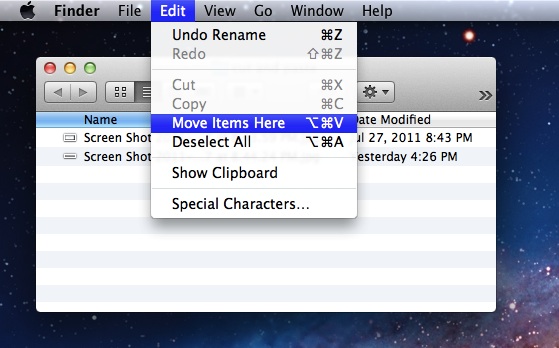
Mac OS X Lion finally brings the long awaited “Cut and Paste” feature to the Mac OS X desktop and Finder, allowing users to truly cut and move the selected documents or folders to a new location, rather than just making a copy of them.
Cutting & Pasting Files and Folders in OS X 10.7 Lion is easy
- Command+C copies the files or documents, note they won’t be ‘cut’ yet
- Command+Option+V pastes the documents into the new location, cutting it from the prior locating and moving it to the new location
This is a feature many Windows converts have been wanting for a long time. Prior to this, users would drag and drop items into their new locations to move them, or use the command line mv tool. Those still work too though, obviously.