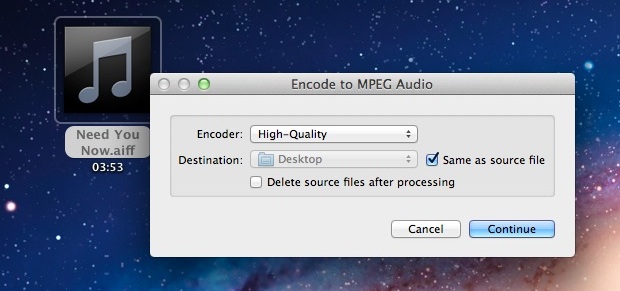
One of the many understated features in Mac OS X Lion is the ability to natively convert audio to m4a directly in OS X Lion’s Finder – without any additional downloads or add-ons. Yes, an MPEG audio encoder is built directly into Mac OS X 10.7, meaning you can convert audio directly on your desktop without using any other apps, and it’s really fast too.
How to Convert Audio to M4A with Mac OS X Lion’s Built-In Encoder
OS X Lion’s audio encoder is confirmed to support AIFF, AIFC, Sd2f, CAFF, and WAV files, but other formats are likely supported for m4a conversion as well. Here’s how to use it: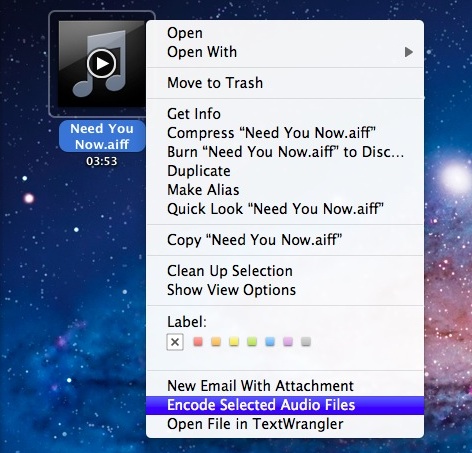
- Locate the source audio file(s) that you want to convert
- Right-click on the audio input file and choose “Encode Selected Audio Files”
- Select the Encoder Quality you wish to use, the menu translates as follows:
- High-Quality is 128 kbps
- iTunes Plus is 256 kbps
- Apple Lossless is lossless
- Spoken Podcast is 64 kbps
- Specify the Destination, otherwise it will default to the same location as the source file
- Click on “Continue” to start the conversion
The same encoder in Mac OS X Lion also includes the ability to encode and convert video files directly in the Finder too, making this utility even more powerful. By selecting a movie file, you can also choose to strip the video and directly encode the audio track, which is another nice touch.
Posted by: William Pearson
Related articles:
- Convert Text to Spoken Audio the Easy Way
- Convert FLAC to MP3 in Mac OS
- Convert a Text File to RTF, HTML, DOC, and more via Command Line
- Convert a Text File into Spoken Audio via Command Line