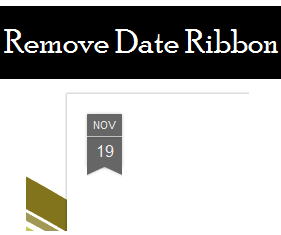
Dynamic view is having lot of features and date ribbon is one of it, Date ribbon floating at left of page and it is looking awesome because it changes it color on hover.Many user like this widget and many user want to remove this ribbon from there blog template.In this post I will provide you a code by which this ribbon will stop start displaying.
Removing Date Ribbon
- Go to dashboard >>Template>>Customize>>Advanced>>Add CSS
- Paste Following code there
.ribbon{
display: none !important;
}
- Now Click On Save Template and preview your blog now you will don't see date ribbon. Cheers!