Development, Technology, Web Development Add comments
Mar 272012
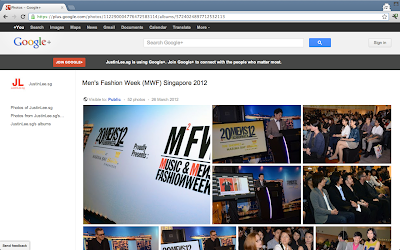
Reason for getting a Media RSS Feed – To load Google+ Photo gallery in a slideshow that supports Media RSS Feeds on WordPress. I use Cooliris for my slideshow viewer on my blog.
Here are the steps:
- Go to the specific gallery you want to get the Media RSS Feeds on Google+ Photos – Remember this gallery needs to be public.
- Notice the URL of the gallery
- In my case it’s “https://plus.google.com/b/
112290004776472583114/photos/ 112290004776472583114/albums/ 5685898783893740641″ from my JustinLee.sg Google+ Page - The 1st set of numbers “112290004776472583114″ is your User ID.
- The last set of numbers “5685898783893740641″ is your Album ID.
- Construct the Media RSS Feed URL.
- http://photos.googleapis.com/data/feed/api/user/
[User ID]/albumid/ [Album ID]?alt=rss - e.g. http://photos.googleapis.com/data/feed/api/user/
112290004776472583114/albumid/ 5724024897712532113?alt=rss - Add that Media RSS Feed URL to your favourite slideshow plugin, and you’re off!
Check out Cooliris Express if you’re looking for a slideshow viewer.
I have noticed the image feed has very low resolution. Do you happen to know a way to change the resolution?