Steps:
1. Navigate to Blogger Dashboard.
2. Click on your Blog Title.
3. Jump to Pages tab.
Note: On this page you will see list of your static pages if you got any. Else it will just show Home which links to your homepage.
4. Now click on drop down button next to Show pages as option and select an option to display your pages in that particular way.
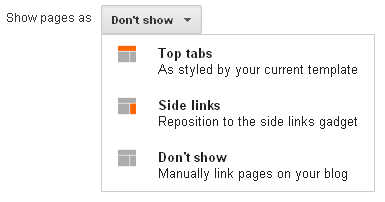
Top Tabs - Your pages will display under your blog header as a horizontal navigation bar.
Side Links - Your pages will display as a list of links on your sidebar.
Don't Show - You can make use of this option if you don't wanna show any of your pages or if you wanna link them manually.
5. Click Save arrangement button on the top.
6. Yeah... you made it. But if you selected to show pages, it will list all your published pages on your blog. If you wanna manage them and get rid of some pages, jump to Layout tab.
7. Now find an element named as Pages.
8. Click Edit link correspond to that element.
9. Now select pages to display and arrange your pages in the configuration pop up window.
10. Click Save button.
11. Now save your blog layout.