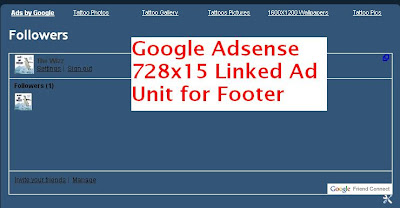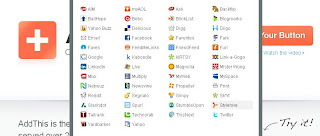Thursday, June 4, 2009
Free Essential Tools for a Blogspot Blogger
Today's post is a collection of free internet tools essential for any Blogger Blogspot webmaster but particularly beginners who wish to improve and grow their blog.
While there are lots of tools on the internet that are of use to a Blogger Blogspot blogger you have to hunt for them. Chances are that you may have already discovered some of these while others may be quite new to you. Here is my list of some free internet tools that I find invaluable in building my blog. This is not a definitive list by any means. I will update it regularly as I discover more and more tools.
Free Banner Generator
Banner Sketch is an easy to use tool to help you create a title banner and other banners for your blog
Free Icons for RSS Feeds
Find stylish rss feed icons for your blog at Hongkiat Ultimate List of Feed Icons![]()
Free Image Watermarking Service
Add a watermark to your images to deter image theft on your blog with this free image watermarking service from Pictureshark.com
Free Fav Icon Generator
There are a bunch of places on the web that you can go to create your own fav icon. Try these:
favicon.cc
Dynamic Drive
Online Icon Maker
Free Clipart
There are lots of places to find clip art on the net but WPClipArt is my personal favorite offerring thousands of high quality public domain images all completely free Free Code Converter
Free Code Converter
Code Converter
Use this tool to parse Google Adsense code and other third party code before entering it into a Blogger template
Free Keyword Tools
Wordtracker will help you identify keywords in your subject area
You could also try
Meta Tag Analyzer
These Meta Tag Analyzers will provide you with detailed information about your blog description, keywords and meta tags
Submit Express
SEO Centro
Free Keyword Density Tool
Check the density of your keywords in your posts with this free keyword density tool from SEOChat
Free File Size Checker
Web Sniffer will check the size of your burned Feedburner feed to avoid exceeding the 512K maximum file size
Free Google Page Ranking Lookup Tool
Find out what your Blogger blog's Google Page Ranking is with this free lookup tool from SEOChat
Free Browser Testing Tool
Look up how your Blogger Blogspot blog will appear to a variety of internet browsers and detect any problems with your template with this free browser testing tool from Browsershots
Free HTML Tutorial Help
Need help with HTML I have found w3schools.com provides excellent tutorials and information on HTML
Free File Storage
FileAve.com offer up to 50MB of free file storage and hosting which is ideal for storing files and scripts. Particularly useful for storing any files that readers can download from your blog.
Also try Boxnet.com which offer 1GB of storage and 4shared.com which gives you a whopping 5GB.
Free Web-Based File Extractor
Sometimes you may wish to extract a file online. My Webzip provide a free archive creation and file extraction service that works on the fly supporting zip, rar, tar and tgz file archives. Also try Wobzip which offers a similar online service
A collection of free internet tools aimed at the beginner Blogspot Blogger. If you have any suggestions for other tools you have found useful please let me know.
Wednesday, May 27, 2009
Blogger Blogspot SEO Tips and Tricks
Want to improve SEO on a Blogspot Blogger blog? This tutorial discusses how bloggers can optimize their blog using SEO techniques to improve indexing of their Blogger Blogspot blog and achieve a better ranking in search engine results.
In this article I will be discussing the following Blogger help tips for SEO:
- Adding Your Blogger Blog to Major Search Engines
- Optimizing Blogger Post Titles
- Utilising Meta Keywords and a Meta Description
- Using Keywords in Alt Tags and Image Titles
- Using Target Keywords in Your Post Content
- Optimizing Blogger Title Tags
- Optimizing Your Blogger Permalinks
- Making Use of HTML Heading Tags Within Posts and Post Titles
- Adding Breadcrumb Navigation to your Blogger Blog
Get Your Blog Listed by Major Search Engines
 Getting listed in the major search engines is a must if you want to get traffic from search engines. I have written several in depth articles about how to add a sitemap to major search engines and how to add your blog to Google, Yahoo and MSN so I will not repeat myself. Follow these articles for step by step walkthroughs
Getting listed in the major search engines is a must if you want to get traffic from search engines. I have written several in depth articles about how to add a sitemap to major search engines and how to add your blog to Google, Yahoo and MSN so I will not repeat myself. Follow these articles for step by step walkthroughsOptimize Your Blogger Post Titles
Major search engines lend a lot of weight to titles so it is important that you craft your post titles carefully. To optimize your post titles make them keyword rich and ensure the title clearly explains what the blog post is about. Try to put your keywords at the beginning of your title for best results and avoid repeating your keywords within the title. Avoid long titles as Google only displays about 65 characters in the search results anyway.
Title tags are important if your Blogger blog is to attract traffic and rank in search engine results. On your blog home page the blog title appears between the title tags while on each individual post page it is the name of the article itself. While the title tags themselves are unseen by the visitor to your blog they are read when search engines crawl your blog.
Search engines use title tags to display your post title as a headline in search engine results. Search engines also display a description of the article either by extracting it from the post content usually by picking up the first 150 characters of your post or by reading the meta description of the post if one exists.
Meta descriptions can be crafted for individual posts in Blogger to good effect. Make descriptions unique for each post and ensure they contain your target keywords and keyword phrases to encourage search engines to extract snippets from them. To find out more about adding a meta description to an individual post please see my article Adding Meta Tags to Blogger Blogspot Blog for Better SEO
Add Meta Tags and Blog Description to Blogger
Adding meta keywords and a blog description to your Blogger Blogspot blog can boost your rankings by helping visitors locate your blog using keyword and keyword phrases. To find out the best method of inserting these into your Blogger blog please refer to my article about Adding Meta Tags to Blogger Blogspot Blog for Better SEO
Use Keywords in Alt Tags and Image Titles
Optimize the images used on your blog by making use of the alt tags and image titles. For some tips on SEO and images please refer to 10 Tips to Build Site Traffic for a Blogspot Blog
Use Target Keywords in Your Post Content
 Make sure you know your targeted keywords and use them within your post content. One of the factors in determining rankings is the relevance of the targeted keywords in relationship to the text that appears in the post content.
Make sure you know your targeted keywords and use them within your post content. One of the factors in determining rankings is the relevance of the targeted keywords in relationship to the text that appears in the post content.Change the Order of Post Title and Blog Title for Better SEO
One key change you can make to Blogger that will markedly improve the SEO of your blog is to adjust the title tags.
By default Blogger title tags are not optimized for search engines. The name of the blog appears before the name of the article which is not search engine friendly. Since search engines read left to right and give preference to what appears first having your blog name display before your post title is significant. To improve SEO it pays to adjust the order of title tags so that the your post title appears first:
Blog Title | Post Title
to
Post Title | Blog Title
To find out how to adjust the title tags of a Blogger Blogspot blog please refer to my article Adjust Blogger Title Tags to Improve SEO
Optimize Your Blogger Permalinks
Hand in hand with a title tag is the permanent permalink that is created when a post is published. If the title of the post is more than about 35 characters long you will strike problems with Blogger because it will shorten the title to a 35-40 character permalink. Some very ugly results happen because of this factor. For instance imagine a permalink such as:
http://blogknowhow.blogspot.com/2009/02/how-to-create-improved-permalinks-for.html
A totally useless permalink results because the blogger keyword has been left off. Learn more about crafting titles and working around the limitations of Blogger permalinks in my article How to Create Search Engine Friendly Permalinks

Improve SEO by Making Use of Headings for Post Titles
Heading tags are important for optimal SEO. Most Blogger.com templates use html header tags sized
or
for the post title. In the past major search engines like Google gave precedence to tags with
ahead of anything else but how important
tags are today is less certain. You could tweak the heading size of your post title if you wish however take care to ensure the look of your template isn't compromised. A bigger font will result and this may mean other parts of your blog will need to be adjusted to compensate. To find out what size your blog title is look for the following lines in your template.
&t/a>
As can be seen this template blog title is in
&t/a>
. To change the size of the tags just substitute the appropriate header tag where
appears
Improve SEO By Making Use of Heading Tags Within Posts
Heading tags can be used to good effect in your posts. Make sure you have only one
heading per page if you have one at all and reserve this for your post title. Make use of
and
headings throughout your post to emphasize key points and targeted keywords. Major search engines do take notice of
and
headings when crawling your blog. To add emphasis to a heading within your blog simply enclose the heading in
tags.
Add Breadcrumb Navigation to your Blogger Blog
There is a hack that can be used to add breadcrumb navigation to a Blogger Blogspot blog. Adding breadcrumb navigation can boost your SEO of your blog as well as improving how readers get around.

A breadcrumb provides text-based navigation by displaying the visitor's location within a blog. A breadcrumb provides shortcuts to enable visitors to quickly get around your blog and jump from one part of your blog to another. For example a breadcrumb for a post about meta tags would be Home > Meta Tags >Add Meta Tags to Blogger for Better SEO. An anchor text such as 'meta tags' tells search engines about the subject of the linked page. Search engines view a breadcrumb with a text link to relevant keywords in the post as important.
To find out how to add a breadcrumb navigation to your Blogger Blogspot blog please refer to my article Add Breadcrumb Navigation to a Blogger Blog
This article has focused on providing you with solid Blogger SEO advice, tips and tricks for the Blogspot Blogger. It will help you achieve good SEO results for your blog. Good luck. If you have time let me know about your experiences.
Related Articles
List of Blog Know How Tutorials for Blogger Blogs
10 Tips to Build Site Traffic for a Blogspot Blog
Add Breadcrumb Navigation to Blogger Blogspot Blog
Add Meta Tags to Blogger Blogspot Blog for Better SEO
How to Add a Blogger Sitemap to Major Search Engines
Submit a Blogspot Blog Sitemap to Google
Submit You Blogspot Blog to Yahoo
Add Blogger Sitemap to MSN Live
Friday, April 24, 2009
Get More Comments on Your Blogger Blog
Do you want to get more comments on your Blogger Blogspot blog? Maybe you are wondering why you are not getting the level of comments on your blog that you had hoped for? Well don't panic. Traffic takes time to build and commenting on new blogs is always slow at first. You could resort to creating your own comments but I strongly advise against it. Apart from being unethical I find you can often spot ingenuine comments a mile away and its a major turn off. Instead take heart. In this article I will be focusing on 7 strategies you can employ to encourage your readers to comment and to build a great community around you in the process.
Reasons Why a Visitor Might Post a Comment To start with let's look at some of the reasons people comment in the first place. I find readers tend to comment on my blog when they have found a solution to a problem or understood something that they haven't known about before. Another reason to comment is that they may ask how to questions especially about technical problems or ask for advice. If I write something contentious readers may post to let me know they don't agree or conversely they whole-heartedly agree. Visitors post comments when they have been moved in someway.
To start with let's look at some of the reasons people comment in the first place. I find readers tend to comment on my blog when they have found a solution to a problem or understood something that they haven't known about before. Another reason to comment is that they may ask how to questions especially about technical problems or ask for advice. If I write something contentious readers may post to let me know they don't agree or conversely they whole-heartedly agree. Visitors post comments when they have been moved in someway.
Blog Visitor Behaviour
Visitors arrive at your site with an agenda. They are usually looking:
for answers to help them solve a problem
to be entertained, uplifted or informed
to connect with other like-minded people
Visitors get an impression of your blog the moment they arrive at the landing page. They make up their minds in seconds about the value of your blog. If their attention is grabbed right away by the look and feel of your blog they might hang around and read an article or two. Mostly people are looking for fairly instant gratification so make sure you give it to them by making your blog worthy of visits.
It is well documented by other bloggers that readers are more likely to comment if they see that your blog is well patronized and already has some action going on. If it's dead most will leave straight away. Most visitors will not get beyond the first page they arrived at. That's the reality of blogging. However, if your articles are unique and cutting edge in some way then you will capture some of the other 20% who will take more than a passing look. Humans being humans people are more likely to post a comment when they are not the first. Most of us don't want to be first to arrive at a party right and this applies to blogging as well.
7 Strategies to Encourage Visitors to Comment
 Strategy #1 - Don't Panic - Be Patient - Build Traffic
Strategy #1 - Don't Panic - Be Patient - Build TrafficIf your blog is not getting much traffic commenting will be slow too. If your blog is new, say less than a year old, give it time. Once someone comments often this leads to further comments. Make sure you have attended to SEO and created sufficient backlinks to generate site traffic.
Strategy #2 - Always Post Quality Content
For visitors to post comments on your blog they have to have some kind of warm up to the content. It's that simple. Make sure you post frequent articles of a high quality.
Strategy #3 - Always Respond to New Comments
I make it a rule on my blog that I post a response to every comment made. I want people to come back and to know that there is someone there at the other end. A leading 6 figure blogger, Yaro Starak, made the comment recently that he noticed a sharp decline in comment posting when he stopped responding to each individual comment. Respond to comments and your readers are more likely to return and to even comment again.
 Strategy #4 - Ask Questions of Your Readers
Strategy #4 - Ask Questions of Your ReadersSome readers like to engage and you are more likely to capture these visitors by posting a question on your blog like What's the most annoying thing about Blogger? Tell us about your experince for example.
Strategy #5 - Write articles that reference or focus on other Bloggers
Yaro Starak who makes about $40,000 per month from blogging suggested in a recent newsletter that you not just mention other bloggers in your articles but write an article around them as a way to encourage the other blogger to comment on your blog. Haven't tried this one yet but it is on my list so I will let you know how I get on. If you have tried it already what happened?
Strategy #6 - Make it Easy For Visitors to Comment
For visitors to leave comments the commenting process has to be easy. Make sure the following are correctly set on your blog by navigating to Settings > Comments:
Set Show Comments to Yes
Set Allow Anyone to Comment
Set Embed Comment Below Post
Set Moderation to Always (more work but prevents spam)
If you are using a custom template you may have trouble with the embed comment feature. Please refer to my article about how to update your template to incorporate the embed comments below posts feature.

Strategy #7 - Comment on Other Blogs
It is a good rule of thumb to comment on a visitors blog if they take the time to comment on yours. I'm not talking about spamming someone else's blog just writing a comment about some aspect of their blog that you appreciated, admired or interested you. And of course you can get a link back to your blog in the process.
This article focused on some of the reasons why visitors leave comments on a blog and discussed some basic blog visitor behaviour. I discussed 7 strategies that will help you encourage visitors to comment more. If you have any other ideas about encouraging comments I'd love to hear them. How about posting a comment to let me know how you encourage your readers to comment.
Saturday, April 4, 2009
Make Money Add Banners Ads to Blogger
 One of the things that makes Blogger such a great blogging platform is the facility to add advertising to your Blogspot blog and make money from it. In this article I will be discussing how banner advertisements on your Blogger blog can make money for you. By banner advertising I mean advertising in addition to Google Adsense or Adbrite that you may have already added to your Blogger blog. For information on adding Google Adsense to your blog please read my articles on Google Adsense.
One of the things that makes Blogger such a great blogging platform is the facility to add advertising to your Blogspot blog and make money from it. In this article I will be discussing how banner advertisements on your Blogger blog can make money for you. By banner advertising I mean advertising in addition to Google Adsense or Adbrite that you may have already added to your Blogger blog. For information on adding Google Adsense to your blog please read my articles on Google Adsense.
Banner advertising is FREE. And Banners Do Make Money.
It is no secret that banners make money provided you choose your merchant program carefully and have enough traffic accessing your site. In my experience once you reach around 100 visitors a day is a good time to add a few banners to your blog.
How Do I Make Money from Banners on My Blogger Blog?
Affiliate marketing banners make money for the publisher - that's you. When you place a banner on your blog the affiliate program gives you a snippet of code to add to your template which makes the banner display and identifies you as the publisher. When a visitor clicks on a banner on your website that click is recorded as originating from your site and you make money as a result of that click. Depending on the merchant program that you have signed up for you can earn a commission for providing a lead, or receive a percentage of the sale. An Example of How Banners Work
An Example of How Banners Work
After having placed your banner ad on your Blogger blog your site gets 100 visitors in a day. Out of that 100 people 5 people click on a banner which takes them through to the merchant's website. From those 5 people one person makes a purchase of around $100.00. Assuming your commission is 10% of the sale you have just made yourself $10.00. It's that easy.
Making the Most Out of Advertising Banners
To make money from banner ads you need volume as only a small percentage of your visitors will take any notice of the advertising on your blog and only a much smaller percentage of that pool will actually buy anything once they click. That's why it is really important that you focus your energies on building site traffic. If you need to grow your traffic read my articles on tips to increase traffic to your Blogger blog. Of course you do need to choose your affiliate banners carefully as obviously some advertising will have more appeal than others. To some extent this is a matter of trial and error as you can never be completely sure how a banner will perform until you try it. You can increase the odds of success however, by choosing merchant programs that are related to your blog in some way. For instance if your blog is about cars then advertisers of car accessories like audio units would be a good place to start.
Of course you do need to choose your affiliate banners carefully as obviously some advertising will have more appeal than others. To some extent this is a matter of trial and error as you can never be completely sure how a banner will perform until you try it. You can increase the odds of success however, by choosing merchant programs that are related to your blog in some way. For instance if your blog is about cars then advertisers of car accessories like audio units would be a good place to start.
How Do I Add Affiliate Banners to My Blogger Blog?
Adding affiliate banners to your blog is pretty easy. Pretty much copy and paste stuff which anyone can do. Please read my article providing step by step instructions on how to Add Affiliate Banner Ads to the Blogger Sidebar of your Blogger blog if you are unsure. If you want to place a banner in the header of your blog please refer to Add an Affiliate Banner to Blogger Header
Disadvantages of Banner Ads
Too many banner ads can give your visitors the impression you are just in it for the money. So make sure you don't go overboard with too much advertising that will overshadow or detract from the content of your blog. Remember less is more so place your banners ads strategically on your blog. I like a small cluster of about 4 banner ads usually 125x125 somewhere fairly close to the top in the sidebar and a 468x60 banner in the header. The header is a prime position for an effective banner advertising campaign. Read more about how to place a banner ad in the header of your Blogger blog in my adding banners to Blogger series of tutorials.
The other main problem with banner ads is that they encourage visitors to leave your site and as we all know one of the hardest jobs is to attract the visitor in the first place. Do you really want them leaving your site before they have had a chance to look around? I don't think so. Only place banner ads on your blog that you are confident will reap you some rewards otherwise forget it. You might actually lose traffic if you provide too many inducements to leave your site.
Banner Ads Make Money
In this article I have discussed banner advertising as it relates to Blogger Blogspot blogs. You have learned a little about how affiliate programs work and how you might use banner ads on your own blog to make extra money. For tutorials on adding banner ads to your Blogger Blogspot blog please refer to Add Affiliate Banner Ads to a Blogger Sidebar and Add an Affiliate Banner to Blogger Header.
Related Articles
Add Banner Ads to Blogger Sidebar
Add an Affiliate Banner to Blogger Header
List of Blog Know How Blogger Blogspot Tutorials
Friday, April 3, 2009
Avoid 6 Common Blogger Mistakes
If you want your Blogger blog to sizzle and really take off there are some pretty important blogging pitfalls that you need to avoid. In today's article I will be talking about 6 of the most common mistakes new bloggers make on their Blogger Blogspot blog and how to avoid them. 1. Avoid Poor Content
1. Avoid Poor Content
I can't emphasize enough that the standard of your content will make or break your blog. Poor content = few return visitors. Good content on the other hand will attract visitors and keep them coming back to check out what's new.
Successful bloggers write clearly, know their subject and develop their own unique voice. A conversational style is often recommended but I suggest just write naturally and that naturalness will shine through.
Post quality well researched content that is interesting and topical. To do this you need to know your audience. Who are your readers? Do you know? If you don't know your target audience it will be hard to put yourself in their shoes which is exactly what you need to be able to do when you sit down to write a post. Ask yourself what are my readers looking for that would make them visit my site and read my post. Are they looking to be entertained, informed or a bit of both? Sign up for visitor tracking such as Google Analytics if you aren't already so you can get an idea of your visitor base. For help with implementing Google Analytics please read my post on adding Google Analytics to your Blogger blog.
I've seen some pretty hopeless headlines that don't give me enough of a clue about what a post is about to entice me into reading the article. If you want to attract readers to your site you need to grab them. That means putting some thought into crafting headlines that have punch. Remember your headline needs to reel your visitors in so make sure it is well thought out and punchy. Your headlines have to stand out to be noticed as so many people read headlines in RSS feeds.
Another important consideration when deciding on a headline is SEO. Consider what your readers might search under to find your post. "Blogging pitfalls" and "common blogging mistakes" are more likely keyword search phrases than "bad blogging practices." So knowing your keywords will help you craft headlines that are keyword rich.
3. Avoid Posting Too Infrequently
Once a visitor has found your site you want them to keep coming back. One way to ensure repeat traffic is to post frquently. Many new bloggers start a blog but find it hard to maintain a posting routine that is frequent enough to retain traffic.
Just the other day I had someone comment that one of the reasons why they liked my blog was the frequency at which I post. I try to post a new article every second or third day if possible. I usually am working on lots of other articles in the background so that I might have two nearly finished and half a dozen or so at various stages of completion. Using this system I have some flexibility and a cushion if anything comes up to interrupt my posting schedule.
Whatever you do don't make the mistake of posting just for the sake of posting otherwise your readers will see through this and you will lose readership. 4. Lack of Overall Focus - Trying to Paint the Whole Wall
4. Lack of Overall Focus - Trying to Paint the Whole Wall
So many new bloggers start their site without a clear focus. What kind of focus you may ask? Well making money is not enough of a focus. I am talking about identifying your niche and sticking to it. If you try and paint the whole wall your visitors will be confused about what your blog is about and you will very likely lose traffic rather than gain it.
Having a focus is important. On Blog Know How for instance, I concentrate on helping webmasters of Blogger blogs get the most out of their blog. I particularly aim my site at the new blogger and provide detailed step by step walkthroughs with them in mind. At the same time, however, I cater for all Blogger webmasters who access my blog. What I don't do though is go outside the theme of Blogger by writing about blogging in general. Instead I write articles that may be general in nature but are tailored to Blogger webmasters.
Yes I could get more traffic perhaps if I widened the scope of my articles to include Wordpress or blogging in general put what would then make my blog stand out from a whole heap of other blogs giving advice on blogging? Having a niche earns me traffic that is focused. Site visitors come with the goal of becoming more informed about using Blogger. If they go away having learnt more than when they arrived my site will have done its job and I may have just found myself a repeat visitor.
5. Avoid Too Much Advertising on Your Blog
New blogs need to build traffic and too much advertising can be a big deterrent in
achieving this goal. When your site is very new it doesn't pay to have too much advertising at all. Err on the side of less advertising rather than more. Bear in mind of course that Rome wasn't built in a day and your site won't be either. Have faith that your traffic will build and you can gradually introduce more advertising like Google Adsense as visitor numbers increase.
6. Avoid Too Many Social Bookmarking Buttons
Too many social bookmarking buttons can clutter up your blog and slow it down. Many people still don't know too much about social bookmarking so avoid the temptation to overuse these icons. Rather than use a whole bunch of popular icons like Digg and Technorati which can lead to a cluttered look and feel I use a single consolidated button like Add This. Share This is another popular button for sharing your posts.
To install a social bookmarking button on your Blogger blog follow the step by step instructions contained in my article on Add This
This article has discussed 6 common mistakes new bloggers make when developing a new Blogger Blogspot blog and given suggestions on how to avoid them.as visitor numbers increase.
Monday, March 30, 2009
Google Adsense Tips for a Blogger Blog
As the Blogger platform is owned by Google it is not surprising that Blogger makes it very easy to add Google Adsense to your Blogger Blogspot blog. In this tutorial you will learn about different ways to add Google Adsense to your blog. Along the way I will be offerring a few tips about best placement of Google Adsense units. I have aimed this Blogger tutorial at new bloggers and beginners and assumes no prior knowledge of Google Adsense. Bear in mind that before you can start to add Google Adsense to your Blogger blog you will need to have created an Adsense account.
3 Ways to Add Google Adsense to Blogger
There are two main ways to add Google Adsense to Blogger: one is to use a Google Adsense widget and the other is to use a HTML/Javascript widget. There is also a third way, which is outside the scope of this article, which is to hard code the Adsense code directly into the template.
Adding a Google Adsense Widget to Blogger
An Adsense widget is a container for the Google Adsense code. Once created it is easy with Blogger's powerful interface to drag and drop widgets into different positions within your template. Google Adsense widgets can be added to the header, sidebar, footer, or body of your blog. A Google Adsense widget is created when you click on an Add a Gadget button in the Layout > Page Elements menu and then select Adsense.
How to Add a Google Adsense Widget to the Sidebar
The simplest way to add Google Adsense is to select Adsense from the range of gadgets offered in the Layout > Page Elements page. Assuming you are using one of Blogger's standard templates you will more than likely be adding a skyscraper unit 160x600 or similar to the sidebar.
Google will work out the color scheme of the ad unit for you according to your template. You can override these settings if need be and configure the colors manually but stick with the default unless you have good reason not to. Another decision you will need to make is about the format of the ad unit. You can choose between text only and text and image. Personally I prefer text units for sidebars as you get more bites of the cherry than with an image unit. Images only advertise one thing while text units may provide up to 5 different links. However if you need a particular look you might still need to go for the image unit which is why Google offer this flexibility in the first place. Bear in mind that the combined text and image units are considered to be the highest earners.
Add an Adsense Widget to the Footer
Another not so widely used place for a Google Adsense unit is in the footer of your blog. If your template has a footer (eg Blogger standard templates like Minima and Rounders both have footer sections) you can add a Google ad unit to this area too. Footers are becoming increasingly popular places to add information like Archives and Follower widgets so visitors are getting used to the idea of scrolling down to the bottom of the page to check out the footer.
A linked 728x15 ad is a good choice for a footer position especially if you have a Followers widget enabled in the footer. I place this linked ad unit directly above the Followers widget. I suggest you make use of linked units if you can - you are allowed up to 3 linked units per page. Linked ad units can earn revenue if strategically placed on your blog. Do keep in mind though that Google Adsense units nearer the top and middle of the page are more visible and are likely to be your top performers.
HTML/Javascript Widget
The second way to add Google Adsense to your blog is to use a HTML/Javascript widget. Make use of these if you want to have more control over your advertising and track your Google ad units. To get the code in the first place you will need to login to Google Adsense and create each ad unit in the size of your choice from the Ads for Content menu. This will allow you to set up a unique channel for each ad unit you create so that you can identify which are your top performing units. For every new ad unit generated Google Adsense provides the code which you will need to copy and paste into a HTML/Javascript widget positioned in either the sidebar or the footer position.
How to Add Google Adsense Between Posts
Blogger is such a powerful Blogging platform with so many great features. One of these features is the facility to set Adsense to appear between blog posts. All that is needed is to navigate to Layout > Page Elements. Click on the edit Blog Posts link and check Show Ads Between Posts (last in the list)from the Select Items menu. I usually select 336x280 ad unit size as this gives a good ratio of links for the size. I also prefer text units for this position too as again you are more likely to have a visitor click on a link if they are presented with quite a few. Save and view your blog. Blogger automatically places one of three Google Adsense ads directly below each of the first three posts. If you want to space the ads further apart you can do so though in my experience there really is no advantage in doing this.
Remember that you can have up to three ad units and up to three linked ad units displayed at any one time. If you have ads in another part of your blog for instance Blogger will automatically recognise this and only display 2 other ad units. Sometimes I notice there is a bit of a glitch with Blogger and it may not display sidebar ads in favour of 3 ads in between posts so you might have to play around with this a little to get the positioning you want.
Note: To Center the Google Adsense Ad Unit
- Go to Layout > Edit HTML
- Check the Expand Widget Templates box
- Make sure you back up your template before proceeding
- Find the code block beginning with this line:
- Scroll down until you find these lines:
- Change these lines to the following:
- Save template
In my next couple of articles about Google Adsense I will be discussing how to add Google Adsense to other parts of your Blogger template including in the header, before the first post, after the last post, and in the middle of posts. This article has covered the basics of placement of Google Adsense for Blogger and offerred some suggestions about best placement of Google Adsense ad units.
Related Articles
Better Placement of Google Adsense in Blogger Blogs
Avoid 6 Common Blogger Mistakes
Blogger's Guide to Google Adsense Myths
Add Google Adsense to a Blogger Header
Blogger Guide to Google Adsense Placement
List of Blog Know How Blogger Tutorials
Friday, March 13, 2009
10 Tips to Build Blogger Blogspot Site Traffic
This article discusses 10 easy ways Blogger (Blogspot) Bloggers can build site traffic and in many cases improve SEO - search engine optimization. By implementing these steps you will improve the likelihood of your site ranking more highly in search engine results of major search engine players Google, Yahoo and MSN and as a result increase the number of visitors accessing your site.
10 Easy SEO Tips for Blogspot Bloggers to Improve Search Engine Rankings
1. Make Your Title Tags Search Engine Friendly
One of the most important tweaks necessary for Blogspot Blogs is the adjustment of the title tags of your website because Blogger.com by default has not optimized these for search engines. To prove this point navigate to an individual post on your blog and you will see that the blogname appears first in the title bar at the top of your browser followed by the post name. As search engines place greater value on the first words of an entry this puts your site at a disadvantage in search engine results. Fortunately it is easy to reverse the blog name and the post name with a simple tweak. For instructions on how to change the order of these title tags please refer to my article entitled Adjust Blogger Title Tags to Improve SEO
2. Create Search Engine Friendly Permalinks
Blogger automatically generates a permalink based on the title of your post each time you make a post. For this reason it is important to craft your title carefully. Permalinks are sometimes less than ideal especially if you have a long title. Take for example the following permalink for one of my posts:
http://blogknowhow.blogspot.com/2009/02/improved-permalinks-for-blogger-posts.html
You will see that it is search engine friendly in that in contains 2 keywords blogger and permalinks. However you may be surprised to know that How to Create Search Engine Friendly Permalinks for Blogger Posts is actually the title of this post not Improved Permalinks for Blogger Posts. I have initially used a title that is keyword rich and then after publishing gone back and entered a more descriptive title. No matter how many times I change the title the original permalink remains. If I had entered the second title straight away I may have ended up with the following permalink:
http://blogknowhow.blogspot.com/2009/02/how-to-create-search-engine-friendly.html
Not very pretty is it? And as you can see the whole point of the post is lost.
For more information on crafting permalinks please refer to my article How to Create Search Engine Friendly Permalinks for Blogger Posts
3. Add a Social Networking Button to Your Blog
By adding a Social Bookmarking button to your website you will enable visitors to your blog to create links to popular social bookmarking sites such as Google, Technorati, Facebook, MySpace, Digg, Stumble Upon, Reddit, Delicious, Furl, Yahoo etc. This means that visitors to your site will be able share these links with others thereby helping you attract more traffic to your site and encourage return visits.
Another benefit of a social bookmarking button is that you will be able to identify visitor trends and social bookmarking behaviour on your site. For more information on how to add a free Add This Social Bookmarking button to your Blogger blog please refer to my article Add a Social Bookmarking Button to Your Blog.
4. Submit a Sitemap of Your Blog to Popular Search Engines
If attracting traffic to your site is important to you then it is imperative that you ensure that your Blogger (Blogspot) blog is properly indexed by popular search engines such as Google, Yahoo and MSN. One way to expedite this is to submit a sitemap to each of three major search engines. Please refer to my tutorials on website submission, authenticating your site and adding your site feed to Yahoo Site Explorer, Google Webmaster Tools and MSN Tools.
Google - Submit Your Blogspot Blog Sitemap to Google
Yahoo - Submit Your Blogspot Blog to Yahoo
MSN - Submit Blogger Sitemap to MSN Live Search
Also take a look at my tutorial on submitting your blog to major search engines
5. Build Quality Links
If you want to rank highly in Google and other search engines then you need to generate quality in-bound links. That doesn't mean exchanging links with everything and everyone as I see some new webmasters do. A few quality links from authoritative sites will boost your page rankings quickly and are far superior to a bunch of links from low ranking sites.
There are several good ways to generate links to your blog. One easy way is to to submit your site to blog directories. For more information on recommended blog directories please see my article Submit Your Blogger Blog to Blog Directories. Another way to cultivate in-bound links is to submit your best articles to article directories. A third possibility is to actively participate in forums and on other related blogs where commenting affords you the option of adding a link to your site.
I would recommend linking to DMOZ (Open Directory Project). Care needs to be taken to submit your site to the correct subject area. Becoming listed can take awhile so patience is needed.
6. Write Quality Content and Post Frequently
If you have read any articles on the subject of Blogging and SEO you will no doubt have observed writers emphasising the importance of quality content. I can't stress enough how much return visits depend on providing inducements to visitors to come back. If your site content is well written and informative half the battle is won. Make sure you post frequently so that visitors can see the value of subscribing in a reader. Take some care with the presentation of your content and images as this will present a professional image. Avoid common pitfalls like bad grammar and spelling mistakes which stand out like a sore toe and detract from a visitor's overall positive experience of your site.
One leading professional blogger Yaro Starak recommends the use of pillar articles. These are articles that don't change over time and continue to attract visitors. The best pillar articles explain some concept, provide definitions, give advice or present some argument. Your site needs to have at least 5 pillar articles and more if you can manage it. Pillar articles need to be more than 500 words long, crafted to generate interest and provide a welcome resource to your visitors.
7. Ensure Your Content is Keyword Rich
Apart from the quality of your content there is the question of keyword density. The more keyword rich your posts are the greater the likelihood they will appear higher in search engine results. This means it is worth the effort of crafting your content in such a way that you make use of important keywords and keyword phrases frequently used. Don't go overboard however as Google is smart enough to recognise if your pages are littered with keywords and nothing much else. A useful free SEO tool to help you optimise your site using keywords and labels is . Another good tool to help you quickly craft keyword rich material is Live Keyword Analysis which assesses the keyword density of keywords and keyword phrases of any post you paste into the analysis box.
When writing posts make sure your opening sentence describes what the article is about and contains your keywords and keyword phrases. It is important that your first sentence is keyword rich as search engines like Google give more emphasis to content at the beginning of the post. Also it is worth including a short ending statement about the content of the post as there is some evidence that Google also places value on the content at the end of the post.
8. Manage Your Feeds Carefully
Feeds help your visitors find your site so they need to be managed carefully in order to make the most of them. Your site feeds are an important way to create backlinks too. Backlinks from authoritative sites are highly valuable and can boost your page ranking. For information about showing backlinks please refer to the Blogger Help Article About Backlinks
Ensure you have your RSS feed icons clearly visible for visitors to see. The most superior positioning of the feed icons on your site is in the header. Watch out for coming tutorials on how to improve positioning of RSS feed links.
You can redirect your feed to a feedburning service like Feedburner and then add a chicklet to your site (orange RSS feed button) so that the feed is instantly available on click. Please refer to my tutorials about Blogger feeds:Burn a Blogger RSS Feed at Feedburner and Blogger RSS Feeds and Feedburner. To add a FeedFlare to your burned feed check out my tutorial.
If you haven't burnt your feed you can try adding a Subscription Links widget to a sidebar too to encourage visitors to subscribe to your site in popular on-line readers such as Google Reader. You will find the Subscription Links widget available under the list of gadgets.

Display your most recent posts by configuring a feed widget. Under Layout > Page Elements add a feed gadget to a sidebar. Enter the URL of the default feed of your site which will be:
http://yoursitename.blogspot.com/feeds/posts/defaultEnter Recent Posts in the title and then Save. For more information about adding a posts feed widget to a sidebar please refer to my article Add a Recent Posts Feed to a Blogger Blog
You can do the same for comments if you wish to have a list of recent comments displayed in your sidebar. In this case you would enter:
http://yoursitename.blogspot.com/feeds/comments/defaultFor more in depth coverage about adding a comments feed to your sidebar please see my article Add a Recent Comments Feed to a Blogger Sidebar
Ensure you set up your site feeds to show the full text. To check this navigate to Settings > Site Feeds and select yes from the dropdown box for all three feeds.
Consider having a feed specifically for a popular label if it contains 20 or more posts.
9. Optimize Your Use of Images
Chances are you don't give a thought to images when you insert them into your posts but images can be optimized by careful use of filenames and the alt attribute. When naming images avoid long names. Instead give your images distinctive filenames rather than something generic like 00045.jpg which has no meaning.
The alt attribute allows you to specify what text is displayed when a visitor's mouse hovers over an image. The alt attribute also gets displayed if the image is not available for some reason. By optimizing your alt attributes you are increasing the likelihood of your images appearing in Google Image Searches.
Optimizing your alt attributes is easy. Every time you insert an image into a post look for the alt attribute which will be empty by default
style="DISPLAY: block; MARGIN: 0px auto 10px; WIDTH: 320px; CURSOR: hand; HEIGHT: 122px; TEXT-ALIGN: center" alt="" src="http://3.bp.blogspot.com/abcdeefgBxA/4560/sidebar-add-this-bookmark-button.JPG" border="0" />Fill in the alt attribute with a useful description of your image
style="DISPLAY: block; MARGIN: 0px auto 10px; WIDTH: 320px; CURSOR: hand; HEIGHT: 122px; TEXT-ALIGN: center" alt="Blog Know How Sidebar Showing Add This Bookmark Button" src="http://3.bp.blogspot.com/abcdeefgBxA/4560/sidebar-add-this-bookmark-button.JPG" border="0" />Depending on the subject of your site you can gain a lot of traffic from the images you post on your site. The more unique the content of your site the greater the likelihood that your traffic will stem from images. Without going overboard ensure you have a good mix of images to support your articles.
10. Take Advantage of Web Analytics Services
Having implemented some strategies to improve crawling and indexing of your site by search engine giants Google, Yahoo and MSN chances are you will want to see how these changes have impacted on the traffic reaching your site. Web Analytics programs are a valuable tool for gaining insight into visitor behaviour and trends. The kind of information that a program like Google Analytics will provide is:
how users reach and behave on your site
the most popular content on your site
the impact of optimizations you make to your site (e.g. by how much did changing the order of title tags improve traffic from search engines?)

To integrate Google Analytics into your Blogger (Blogspot) blog please refer to my articles Track Visitors to Your Blogger Blog and Add Google Analytics to Blogger Blog
This article has discussed 10 easy ways to build site traffic and improve SEO for Blogger (Blogspot) Bloggers by addressing the following areas: feeds, images, social bookmarking, title tags, permalinks, content, analytics, submitting your blog to search engines.
Related Articles
Blogger Guide to Google Adsense Placement
Avoid 6 Common Blogger Mistakes
Add Meta Tags to Blogger for Better SEO
List of Blog Know How Tutorials for Blogger Blogs